What are Google Chrome Extensions?
A Google Chrome Extension is a software code written in JavaScript that enhances the functionality of the program they are used with
Although Extensions are available to add in all Browsers. Be it Edge, Chrome or Firefox, but I would recommend to use Chrome Browser.
Download and use these Extensions only from their own web store which is called Chrome Web Store in Google Chrome, Firefox Browser Add-Ons in Mozilla Firefox and Microsoft Edge Add-ons in Microsoft Edge Browsers
So, You now have clear idea about the amazing world of Google Chrome Extensions
Here are 25 Best Google Chrome Extensions handpicked to make you work smartly and be more productive.
Boomerang for Gmail
Open Chrome browser and type https://www.boomeranggmail.com.. It will look like this..
Click on “Add this to Gmail” and it will take you to Google Chrome Web Store..
Click on “Add to Chrome” and then click on “Add Extension”
Wait for few seconds and it will get installed.
Now Refresh your Gmail… Can you Spot the difference in Gmail Before Installing the extension and after installing the extension?
Mailtrack.io
Our next Google Chrome extension is mailtrack.io which is used to track whether the person you sent mail to, has opened and read the mail or not.
Follow the same process and install its Google Chrome extension.
After installing the extension, open your Gmail and compose a new E-mail
You will see “Sender notified by Mailtrack” below your mail

Wisestamp
You may be thinking that when there is a Facility to add signature inside Gmail itself then why Google Chrome extension?
Using Wisestamp, you can create a great looking Gmail Signature which is not otherwise possible using Generic Email Signature inside Gmail.
Here’s how my signature looks like
If you want to use Wisestamp signature with more than one Email, just install the Wisestamp Google Chrome Extension. Remember, You have to login into extension with the same credentials and assign to the Email you want to use with.
Grammarly
This is a must use Google Chrome Extension to improve your writing..
Follow the same process to install Grammarly Google Chrome extension.
It will then ask you to create account on Grammarly.com, create the one, start using it and see your writing improve over a period of time.
Dictation for Gmail
Write Dictation for Gmail in your Chrome Browser Address Bar and it will take you to following screen.
Follow the same process to install Google Chrome extension..
Now Open your Gmail and compose a new email. You will get this screen
Have you noticed something besides “Send” Button.. It’s Microphone..
Click it and allow your computer to use it.
Now bring your cursor into the mail body section and start speaking.
Boom!!! Your Gmail will write it for you as you speak..
It’s very useful na.. you can use it on your mobile too while driving.. Feeling Excited..
LastPass
We tend to forget Passwords as we are using so many passwords, for Banking, Social Apps, Web Apps.
Don’t we? Then we waste a lot of time either trying to remember or resetting the password.
What if we have to remember only one password?
that’s where Password Managers comes to rescue us.
LastPass is one of the Password Managers I use and recommend. Earlier it was Free on 3 Devices but now you can use it only on 1 device.
If you want to use and get your passwords syncs on multiple devices then you have to go for paid version.
This is how LastPass Looks…
Create an account on it and write the master Password in a safe place so that you can access it easily in case you forget Master Password also because there is no way to retrieve Master Password in case you forget Hint Answer too.
Follow the same process to install LastPass Google Chrome Extension…
Once installed, Login into it and start saving your Password into LastPass Vault.
Just Focus
This is an awesome Google Chrome Extension if you want to be more productive and be focused on your work.
What this Google Chrome Extension does, is to avoid distractions by blocking the Social Media Apps/Gaming Websites etc.
Install it in the same way as you installed other Google Chrome Extensions..
Enter the Website URL you want to block and see your Productivity and Focus soar to a new high.
Calendly
Calendly is a wonderful tool to schedule meetings on the go and right from your Gmail.
It works seamlessly with your Calendar too so that you do not get double booked.
Sign up for your free Calendly account, then use the Calendly Google Chrome extension to: –
- Access all of your event types right from your Chrome browser
- Select and share your available times to meet in just a few clicks
- Mark and save event types as your favorites for even quicker access – Choose specific time slots to display in emails to quickly set up ad hoc meetings
- Add notes to your event types that only you and your team can see
Here is mine Calendly..
Bitly
We generally share links on social media apps as they are in original form. Right!
but this looks too lengthy and ugly.. That’s where Bitly comes into picture
Using Bitly Google Chrome Extension, you can shorten these lengthy and ugly looking URLs in to shorten and Customized URLs right in your browser.
So, Create Free Bitly account and install its Google Chrome Extension
Once installed, Open any article in a new window.
Click on Bitly Extension button on the top corner and it will automatically create the shortened URL which Further can be customized.. Once done, click save and you are ready to share the article via short URL.
Let’s now move on another Google Chrome Extension.
Print Friendly & PDF
If you want to print or save a web page for reading it later physically on a paper or wish to send it to someone, it looks very ugly and contains unwanted ads/links into it.
Print Friendly & PDF Chrome Extension, when installed gives you the option of deleting these unwanted ads/links
You can remove images and text you don’t want and change the font size too.
How cool is that na..
Zoom
Zoom meetings have become a norm now for Pandemic hit World.
Zoom Chrome Extension allows you to schedule Zoom cloud meetings directly from Google Calendar.
With the click of a button, you can start an instant meeting or schedule a future meeting.
The meeting URL and information is sent via a Google Calendar invitation so the attendee can join with a single-click.
Zoom Chrome Extension allows you to:
• Start an instant meeting
• Schedule a meeting
• Schedule a meeting for other
Google Keep
We spend most of our time on Social Media, Web Apps or simply browsing the internet these days and come across content which we want to save or viewing later.
Sometimes, We want to take note of important points or a particular screenshot of text/images
Using Google Keep Chrome Extension, we can save articles. text, images & URLs right from the browser itself to view it later. we can also label and categorize our notes with an additional details
Keywords Everywhere
Keywords Everywhere is a Freemium Google Chrome Extension and must if you want to do Keyword research for writing SEO optimized content.
Free Version enables you without volume data
- to see related Keywords on Google & Bing
- See YouTube insights & YouTube Tags
- View monthly estimates traffic & the top 500 keywords that any URL ranks for
- See Trend chart in Google & YouTube
- Analyze any URL to get the list of keywords in the content of the page, and the density of those keywords
To see Historical Volume data & CPC(cost per click) for more than 15+ Websites like Youtube, Google, Amazon etc, you have to go for Paid version which cost only $10 per year for 100,000 credits.
Google Translate
I m in love with this Google Translate Chrome extension which allows me to read the entire web page in Hindi or any other language.. Its Awesome na…
Install this Google Chrome extension and impress your family and friends with this newly acquired skill.
Just kidding though..
Hunter
Trusted by more than 3 Million People, this Google Chrome Extension lets you search Email of the person you want to contact
It lets you to find email addresses from anywhere on the web through its Domain Search email finding tool along with a confidence score and its source.
Confident score means verified or unverified in common term.
So, install this awesome Google Chrome Extension and fill your prospecting pipeline.
OneTab
Whenever you find yourself with too many tabs opened, click the OneTab icon to convert all of your tabs into a list.
When you need to access the tabs again, you can either restore them individually or all at once.
With this Google Chrome Extension, you will save up to 95% of memory because you will have reduced the number of tabs open in Google Chrome
Social Analyzer
Social Analyzer is a free tool of social media monitoring and analysis.
This Google Chrome extension saves you time and effort, allowing you to quickly find the trending topics on Facebook , YouTube & Twitter.
This chrome extension let you collect content from multiple social media platforms.
You can quickly complete keyword monitoring and twitter sentiment analysis or other social media, so you can constantly tune your marketing content or product.
Click & Clean
Click&Clean Google Chrome Extension helps you to
- Delete your browsing history
- Delete Download History
- Empty the Cache
- Delete Cookies
- Clear Saved Passwords
- Clear Saved Form Data
- Delete Local Storage
- Delete WebSQL Databases
- Delete Indexed Databases
- Delete File Systems
- Empty Application Cache
- Delete Plug-in Data etc.
It’s one of the top-rated Google Chrome Extension and is actively used by over three million users who cares about their data security, data protection, data privacy, and cybersecurity.
Slido
with Slido Google Chrome Extension, you can make your presentations engaging
With Slido for Google slides add-on,
you can:
📊 Create word clouds and other live polls directly in your presentation
🏆 Run a competitive quiz with leaderboard
🙋♀️ Collect the most burning questions with live Q&A
This Google Chrome extension ensures that your animations, transitions, videos and GIFs all work when presenting with Slido for Google Slides add-on.
SignEasy
SignEasy Google Chrome Extension lets you to sign documents and request other’s signature from anywhere.
Its Key Benefits are
- Legally binding and secure.
- No more paper, no more uploads/downloads.
- Reduce turnaround time.
- Say goodbye to fax or the print-and-scan exercise.
- Keep your business moving efficiently while staying remote and safe.
No more resending the docs again if there is some change, your client can do the changes within the doc itself , signed and send back to you without download/upload.
Ghostery
Ghostery Google Chrome Extension is a must if you value Privacy while surfing the web
Anti-Tracking, Ad Blocking and Smart Browsing all in one Extension
Ghostery’s Smart Blocking feature speeds up page loads and optimizes page performance by automatically blocking and unblocking trackers to meet page quality criteria.
Ghostery’s built-in ad blocker removes advertisements from a webpage to eliminate clutter so you can focus on the content you want.
Awesome Screenshot & Screen Recorder
As the name suggest, this is an awesome Google Chrome Extension with amazing capabilities.
It lets you annotate and editing the photos within the browser itself.
Once you take a screenshot of a selected area of your screen or an entire web page, you can crop, highlight, draw shapes, and blur sensitive information.
The two-tab popup menu allows you to switch between screen recording and screen capture easily.
You can Instantly get a shareable link of a video after finishing recording.
Scholarcy
If you are short on time but still want to get to the gist of the article, then you must install This Google Chrome Extension
As article summarizer tool, Scholarcy creates a summary flashcard of any article, report or document in Word or PDF format.
Watch the above video to learn how Scholarcy works
GIPHY
If you want to make your E-mails, Blogs and social media posts engaging and funny, you can do so with this beautiful Google Chrome Extension.
With this extension in your Chrome Browser, you can easily insert GIFs, Stickers, Emojis from its huge database.
There is an an exclusive extension for Gmail by the same company. “Giphy for Gmail” Check this out too.
SimilarWeb
With this Google Chrome Extension, you get
- in-depth traffic and engagement stats
- page views, bounce rate
- Traffic Sources
- Geographic Segmentation
SimilarWeb is the ultimate competitive digital intelligence tool for a complete 360-degree view of your industry, competitors, and customers. Try it now for free!
Conclusion
There are tons of other Google Chrome Extensions available in Chrome Web Store to choose from. However, Start with the above 25 Best Google Chrome Extension and see what time and efficiencies you are able to save.
last but the least that there is a myth that more extensions will slow down your computer. It will not.
Leave your comments below, will be happy to answer.
Read my other recommended articles below:
Mental Fitness in Corporate World